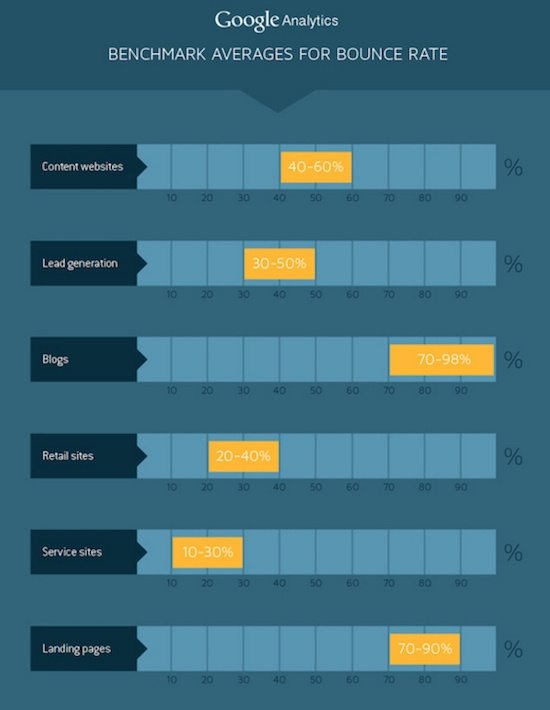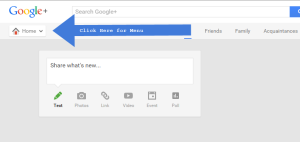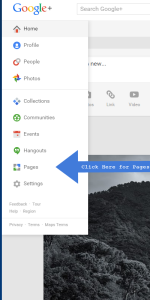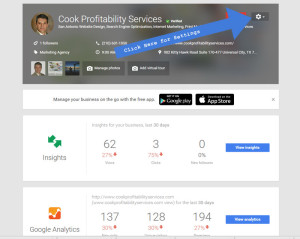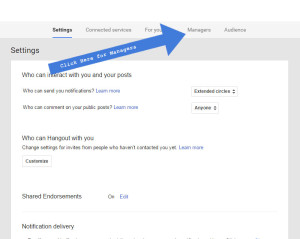Many people ask, why is my website not showing up in Google searches.
Many people ask, why is my website not showing up in Google searches. Only 5.7% of all studied pages ranked in the Top10 search results (first page) within 1 year for at least 1 keyword.”
 I would recommend that you invest at least $500 per month into SEO work, as there are hundreds of hours of work to be done to get a website really well optimized and showing up on the first page of key Google searches.
I would recommend that you invest at least $500 per month into SEO work, as there are hundreds of hours of work to be done to get a website really well optimized and showing up on the first page of key Google searches.

 Since the “bounce rate” of your website is often a major concern, I wanted to provide some information that I feel is very important to understand on this topic.
Since the “bounce rate” of your website is often a major concern, I wanted to provide some information that I feel is very important to understand on this topic.